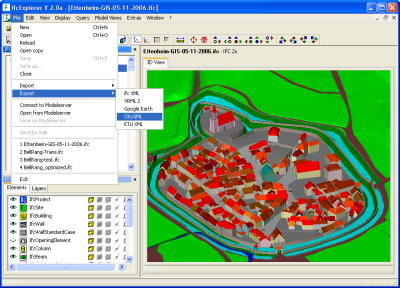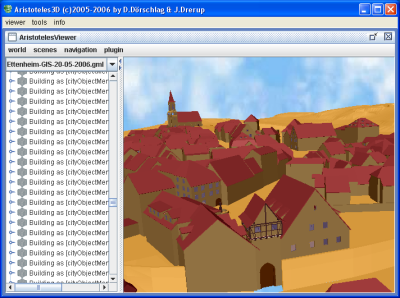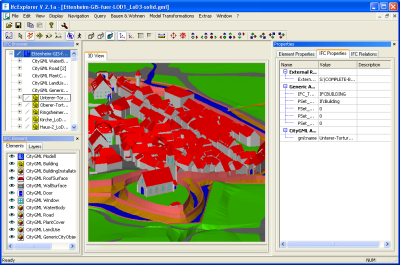IfcExplorer CityGML Export
Jump to navigation
Jump to search
A complete IFC model can be exported into CityGML by using the IfcExplorer (FZK internal version).
Export Workflow
Export Options
|
|
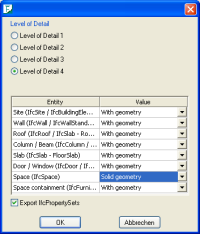  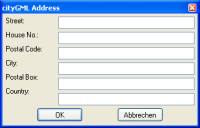
|
Export Results
|
|
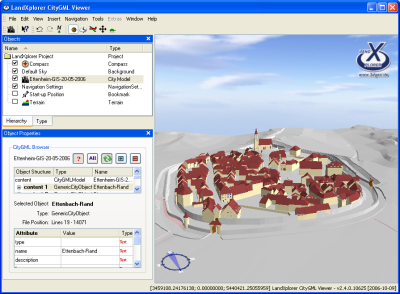
CityGML model imported into LandXplorer CityGML model imported into Aristoteles CityGML model opened in the IFCExplorer |
Examples of converted models can be found here