ADT Properties
Revision as of 14:34, 14 December 2005 by >Haefele
While importing an IFC model, ADT attaches only property sets, which are defined in IFC file. The ADT specific properties (volume etc.) will be not attached. That's usually the reason that standard parts list are empty.
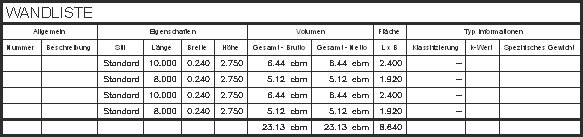
Table for the original walls
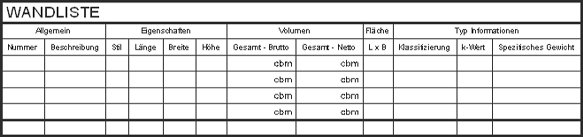
Table for the imported walls
Tip: If the standard parts lists shall be filled similar to native ADT elements, the appropriate
style of elements must be changed.
Procedure:
1. At style manager: select and edit the appropriate style (e.g.Wandstil(style of wall)) 2. At register card Allgemein(abstract)--> choose Eigenschaftsätze(properties) Normally at IFC Elements there are no properties. 3. Click the button Eigenschatzsätze hinzufügen (add property sets) and choose Standard property 4. After input acknowledgment the property kits are added to appropriate style and the standard
parts lists will be filled at generation.
Disadvantage: This action must made for each element style in every XREF.