ArchiCAD Display PropertySets
Revision as of 14:43, 14 December 2005 by >Haefele
The IFC properties (PropertySet) don't appear in the Object-Properties, but in IFC Project-Tree.
Then you pursue the operation plan:
- In the menu Options (Optionen) -> Work Environment (Arbeitsumgebung) choose the Werkzeug Dialogfenster (tool dialog window)
- In the middle table column choose the appropriate element (e.g. Wand (wall).
- In the right table column switch on the appropriate IFC version (e.g. Ifc 2x).
- Advice: 'IFC 2.0' is presently preset in ArchiCAD 9.
Important: Install the IFC interface from download page and restart ArchiCAD before you make settings.
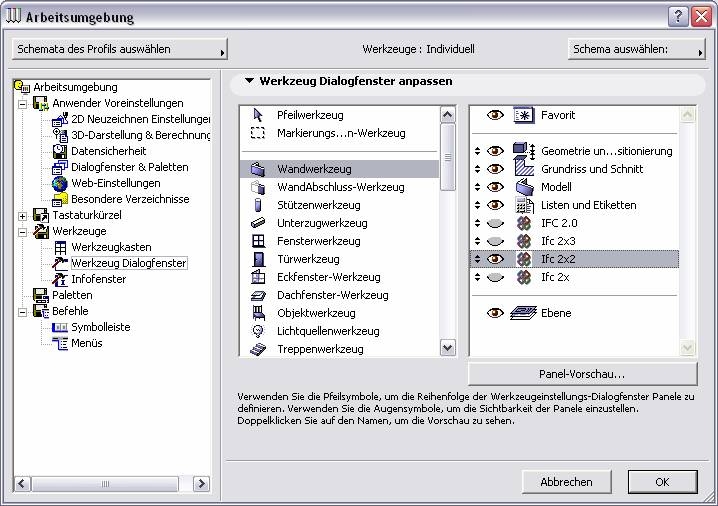
Menu to make IFC properties available in the ArchiCAD property window